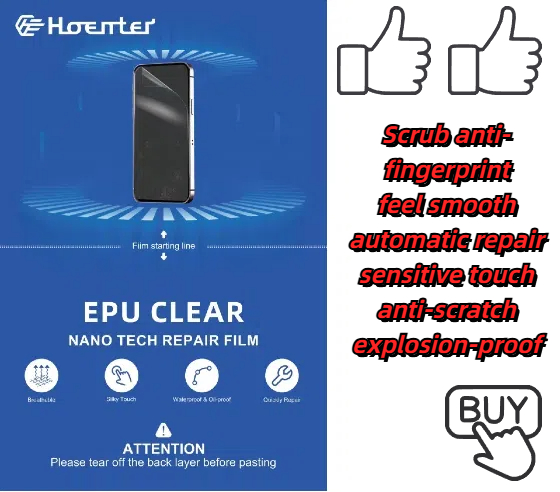Jak zdjąć folię ochronną z ekranu?
Spis treści
Podsumowanie
- Prepare Properly: Gather tools and set up a clean workspace.
- Be Gentle: Use heat and gentle lifting to remove the protector.
- Replace Wisely: Choose a quality replacement to protect your device.
What is a Screen Protector and Why Use One?
Screen protectors are thin layers of material placed over your device’s screen to protect it from scratches, cracks, and other damage. They are especially popular for smartphones, tablets, and other electronic devices. Tempered glass screen protectors are favored for their durability and ability to absorb impact, reducing the risk of screen damage.Benefits of Using a Screen Protector
- Protection Against Scratches: Everyday use can lead to scratches from keys, coins, and other objects.
- Impact Resistance: Tempered glass can absorb shocks, preventing cracks.
- Maintaining Resale Value: A pristine screen can significantly increase the resale value of your device.
How to Prepare for Removing a Screen Protector
Before you start removing your screen protector, it’s important to prepare your workspace and gather the necessary tools. This ensures a smooth and safe removal process.Gather Your Tools
- Hairdryer: To gently heat the adhesive.
- Plastic Card: Like a credit card, to lift the edges.
- Microfiber Cloth: To clean the screen after removal.
Prepare Your Workspace
- Clean Surface: Ensure your workspace is clean to avoid dust and debris.
- Good Lighting: Proper lighting helps you see the edges clearly.
Step-by-Step Guide to Remove a Tempered Glass Screen Protector
Removing a screen protector can be simple if done correctly. Follow these steps to safely remove it without damaging your device.Step 1: Heat the Edges
Use a hairdryer on a low setting to gently heat the edges of the screen protector. This softens the adhesive, making it easier to remove.Step 2: Lift the Edges
Carefully use a plastic card to lift one corner of the screen protector. Be gentle to avoid scratching the screen.Step 3: Peel Off the Protector
Once a corner is lifted, slowly peel the protector away from the screen. Do this gradually to prevent any damage.What to Do if Your Screen Protector is Cracked
A cracked screen protector can be tricky to remove, but with patience, it can be done safely.Handling Cracks
- Use Tape: Apply a strip of tape to the cracked area to prevent shards from falling.
- Lift Carefully: Start from the least damaged corner and proceed slowly.
How to Remove a Screen Protector from an iPhone
iPhones often have tightly fitted screen protectors. Here’s how to remove them without causing damage.iPhone Specific Tips
- Use a Suction Cup: This can help lift the protector without prying.
- Be Patient: iPhones have sensitive screens, so take your time.
Using Tools to Assist in Screen Protector Removal
Sometimes, additional tools can make the process easier and safer.
Zalecane narzędzia
- Suction Cup: Helps lift the protector without direct contact.
- Plastic Spudger: A tool designed for electronics, useful for prying.
How to Handle Stubborn Screen Protectors
If your screen protector is particularly stubborn, don’t force it. Here are some tips to help.Tips for Stubborn Protectors
- Reheat the Edges: Sometimes a second round of heating can help.
- Use More Tape: Apply more tape to increase grip.
Replacing Your Screen Protector: What You Need to Know
Once you’ve removed the old protector, it’s time to replace it. Here’s what you should consider.Choosing a New Protector
- Material: Decide between plastic or tempered glass.
- Brand: Consider reputable brands like Otterbox for quality.
Common Mistakes to Avoid When Removing a Screen Protector
Avoid these common pitfalls to ensure a smooth removal process.Mistakes to Avoid
- Przyspieszanie procesu: Take your time to avoid damage.
- Using Metal Tools: These can scratch your screen.
FAQs About Screen Protector Removal
Here are some frequently asked questions about removing screen protectors.
Common Questions
- Can I reuse a screen protector? Generally, no, as the adhesive loses its effectiveness.
- What if I damage my screen? Consult a professional for repairs.

Komentarze
Tagi
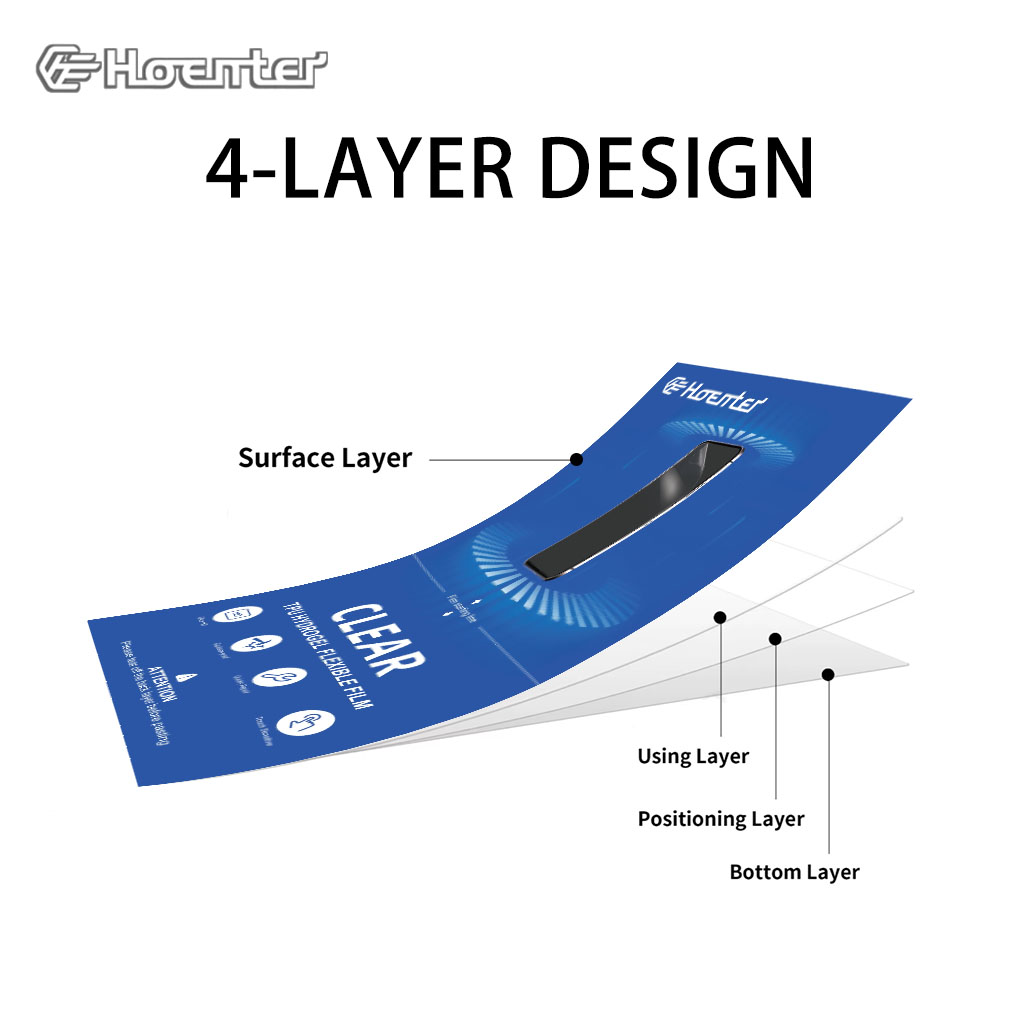
Matte Blue Light Blocking Film Protector
Get superior protection with our Matte Blue Light Blocking Film. Features a matte finish, anti-glare, and fingerprint resistance.

Zrozumienie kosztów maszyn do cięcia ochraniaczy ekranu: Czego się spodziewać
Rosnący popyt na urządzenia mobilne i akcesoria sprawił, że maszyny do cięcia ochraniaczy ekranu stały się niezbędną inwestycją dla firm z branży.

When to Replace Phone Screen Protector
By keeping these points in mind, you can ensure that your smartphone remains protected and in excellent condition.

Fabryczne cięcie maszynowe dla ochraniaczy ekranu Cena
Dowiedz się, jak fachowo wyciąć i przyciąć folię ochronną na ekran smartfona lub tabletu. Odkryj wskazówki, jak uzyskać idealne dopasowanie do ekranu urządzenia!

Jak nałożyć folię ochronną na ekran?
Dobrze założona folia ochronna może znacznie wydłużyć żywotność ekranu Twojego smartfona.
Znajdź całą wiedzę i trendy z naszego bloga, uzyskaj hurtową cenę i najlepszą jakość z naszej fabryki.

Jaka maszyna do cięcia folii i jej zastosowanie
Maszyny do cięcia folii odegrały kluczową rolę w ewolucji produkcji filmowej i różnych procesów przemysłowych, umożliwiając precyzyjne cięcie i łączenie materiałów filmowych.

Co to jest maszyna do cięcia ochraniaczy ekranu?
Maszyna do cięcia ochraniaczy ekranu to specjalistyczne urządzenie zaprojektowane do produkcji niestandardowych ochraniaczy ekranu dla różnych urządzeń elektronicznych, w tym smartfonów, tabletów, smartwatchy, laptopów i monitorów.

Jak działa maszyna do cięcia ochraniaczy ekranu telefonu komórkowego?
Maszyna do cięcia ochraniaczy ekranu telefonu komórkowego jest zaawansowanym urządzeniem zaprojektowanym
do produkcji niestandardowych ochraniaczy ekranu dla różnych urządzeń cyfrowych z wysoką ceną
i wydajność.

Charakterystyka szkła hartowanego na telefon komórkowy i ochraniacza ekranu TPU na telefon komórkowy
Ochraniacze ekranu z termoplastycznego poliuretanu (TPU) są elastyczne, trwałe i wytrzymałe.
samoregenerujące się folie z tworzyw sztucznych przeznaczone do ochrony ekranów urządzeń elektronicznych przed
zadrapania, uderzenia i inne potencjalne uszkodzenia.

Rewolucja w ochronie urządzeń dzięki maszynie do cięcia osłon ekranu
Niezależnie od tego, czy posiadasz smartfon, tablet czy smartwatch, to wszechstronne urządzenie obsługuje szeroką gamę urządzeń. Płynnie dostosowuje się do wymiarów gadżetu, oferując niestandardowe dopasowanie, którego nie można dopasować do ogólnych ochraniaczy.

Dożywotnia gwarancja na osłonę ekranu
Dożywotnia gwarancja na ochraniacz ekranu to gwarancja udzielana przez producentów, która
obiecuje naprawę lub wymianę osłony ekranu przez cały okres użytkowania produktu, na określonych warunkach.