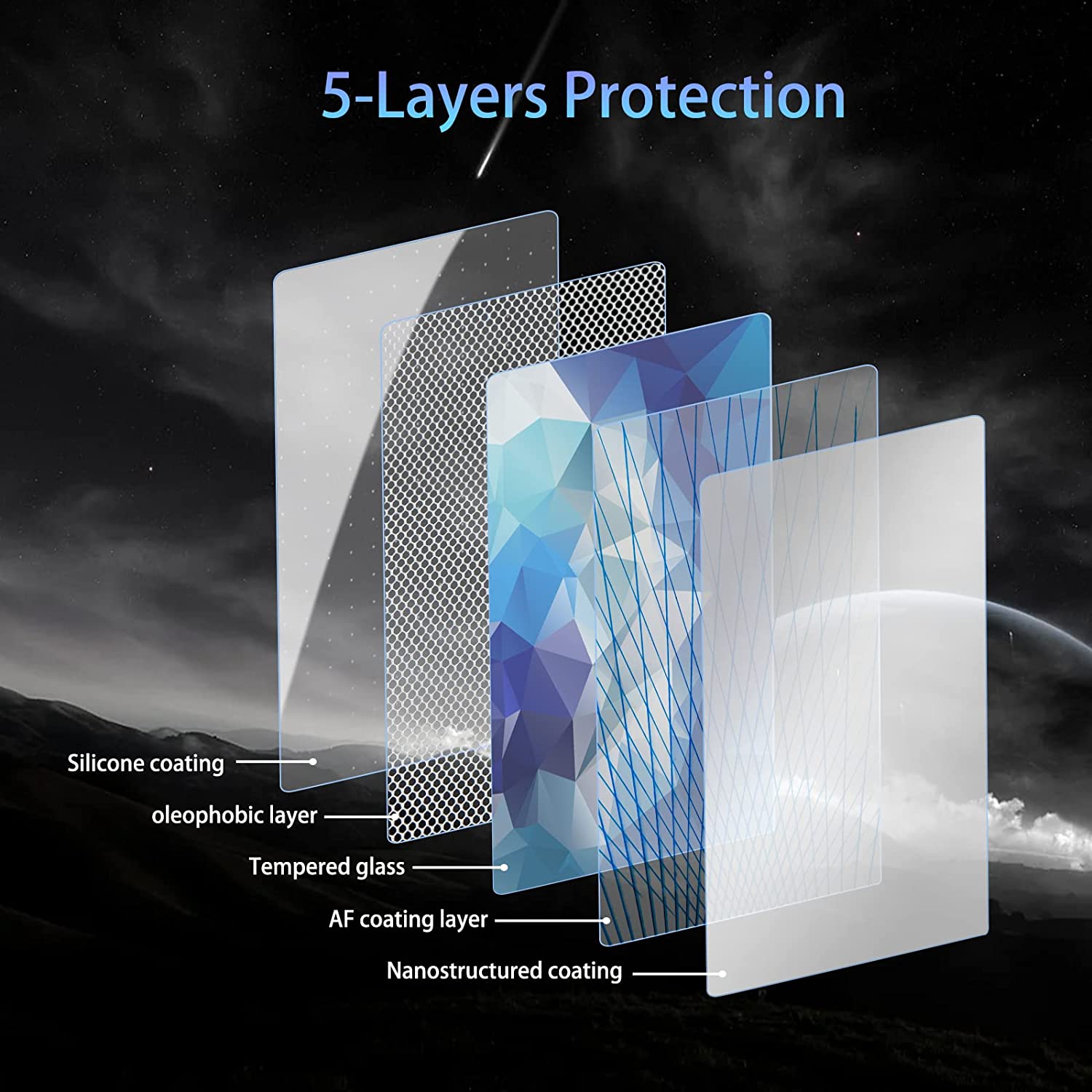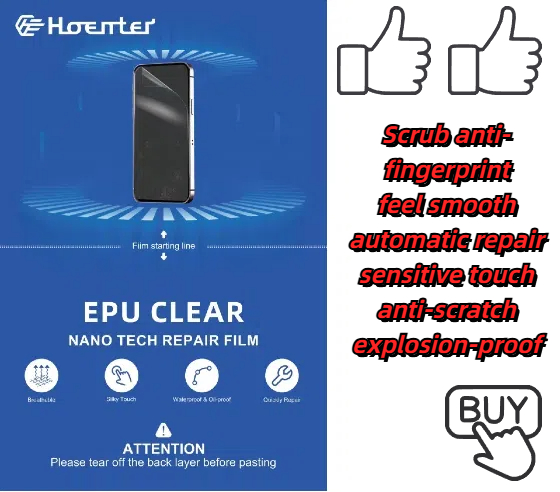
Как использовать направляющие наклейки для защитной пленки?
Оглавление
Резюме
- Guide stickers are essential tools for aligning a screen protector perfectly.
- Always clean your screen thoroughly before installation.
- Work in a dust-free environment to avoid contamination.
- Take your time to ensure proper alignment and a bubble-free finish.
- If mistakes happen, use dust removal stickers or reposition the protector carefully.
1. What Are Guide Stickers for Screen Protector Installation?
Guide stickers are small adhesive tabs that come with most tempered glass screen protector kits. They help align the protector on your phone screen before you commit to sticking it down. These stickers act as a “hinge,” holding the glass in place while allowing you to make final adjustments.Features of Guide Stickers
- Typically included with premium screen protector kits.
- Made from non-damaging adhesive that won’t leave residue on your phone.
- Designed to simplify the alignment process.
Did you know? Guide stickers are especially useful for larger devices like tablets, where precise alignment is even more challenging.
2. Why Are Guide Stickers Essential for a Perfect Application?
Применение протектор экрана из закаленного стекла manually can lead to problems like:- Misalignment
- Air bubbles
- Dust getting trapped under the glass
Benefits of Using Guide Stickers
- Precision: Ensures perfect alignment with the edges of your phone.
- Convenience: Simplifies the process, even for beginners.
- Protection: Reduces the chance of dust contamination during application.

3. Step-by-Step Guide: How to Use the Guide Stickers for Screen Protector Installation
Follow these steps for a flawless screen protector installation using guide stickers:Шаг 1: Подготовьте рабочее место
- Choose a clean, dust-free area. A well-lit room is best.
- Wash your hands to avoid transferring oils or dirt to the protector.
Step 2: Clean Your Screen
- Use the provided cleaning kit (usually includes an alcohol wipe and microfiber cloth) to remove fingerprints and dust.
- Use the dust removal sticker to pick up any remaining particles.
Step 3: Position the Guide Stickers
- Peel off the guide stickers and attach them to one end of the tempered glass screen protector.
- Align the protector with your phone screen while holding the guide stickers.
Step 4: Use the Stickers as Hinges
- Once aligned, press the guide stickers onto the back of your phone. They’ll act as hinges, holding the glass in the correct position.
Step 5: Remove the Backing Film
- Lift the glass protector using the guide stickers as a hinge.
- Peel off the backing film from the adhesive side of the glass.
Step 6: Apply the Protector
- Slowly lower the glass onto the phone screen. The adhesive will begin to bond automatically.
- Gently press from the center outward to eliminate bubbles.
Step 7: Final Adjustments
- Remove the guide stickers carefully.
- Check for bubbles or dust, and use the provided tools to fix any issues.
Совет профессионала: Using a credit card wrapped in a microfiber cloth can help push out stubborn bubbles.
4. Common Mistakes to Avoid When Installing a Tempered Glass Screen Protector
Even with guide stickers, mistakes can happen. Avoid these common pitfalls:Mistake 1: Skipping the Cleaning Step
Dust or fingerprints will create bubbles under the protector. Always clean the screen thoroughly.Mistake 2: Misaligning the Protector
Take your time during the alignment step. Use the guide stickers as a reference.Mistake 3: Applying Too Much Force
Pressing too hard can crack the glass or create air bubbles. Be gentle and patient.Remember: A rushed installation often leads to a poor finish. Take your time!

5. What to Do If Bubbles or Dust Appear Under the Screen Protector?
Nobody likes dealing with air bubbles or dust under their screen protector. Here’s how to fix these issues:For Bubbles:
- Use a plastic card wrapped in a soft cloth to push bubbles toward the edges.
- For small, stubborn bubbles, apply light heat using a hairdryer to soften the adhesive.
For Dust:
- Carefully lift the edge of the screen protector using a piece of tape.
- Use a dust removal sticker to pick up the particle.
- Reapply the protector.
Quote: “Patience is key when installing a screen protector. A little extra effort goes a long way.”
6. Can You Reinstall a Screen Protector If It’s Misaligned?
Yes, but only if you act quickly. Most Защитные экраны из закаленного стекла can be carefully removed and repositioned during the first few minutes of installation. Use the guide stickers to realign the protector, then press it back down.Warning: Repeated repositioning can weaken the adhesive and reduce the protector’s effectiveness.
7. Tips for Installing a Glass Screen Protector on Different Devices
Smartphones:
- Use guide stickers for precise alignment.
- Pay extra attention to curved screens, as they can be trickier to cover.
Tablets:
- Work slowly, as larger screens are more prone to bubbles.
- Consider enlisting a second person to help with alignment.
Smartwatches:
- Use a smaller version of the guide sticker method for these tiny screens.
- Ensure the protector is compatible with curved surfaces, if applicable.
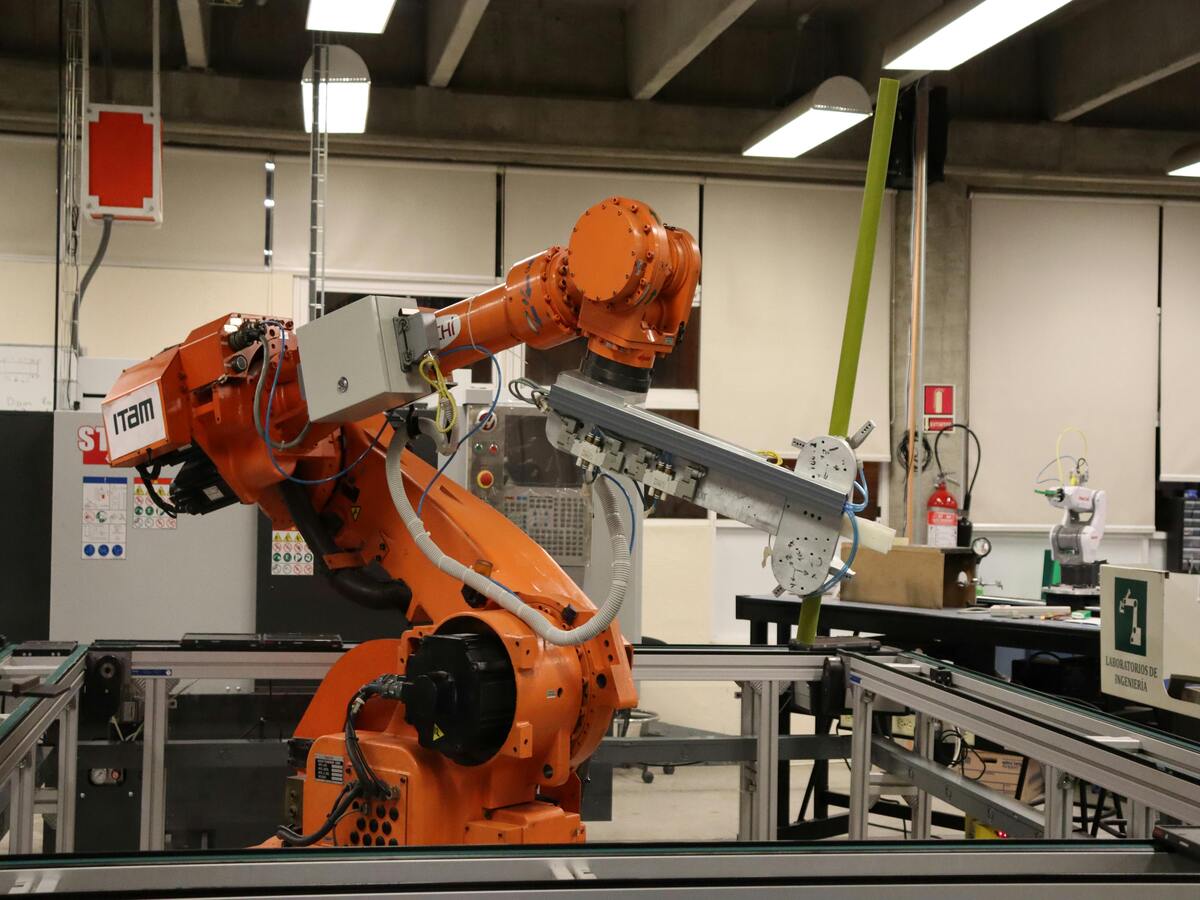
8. The Role of Cleaning Kits in Screen Protector Installation
A clean screen is the foundation of a flawless protector installation. Most kits include:- Alcohol wipes to remove oils and dirt.
- Microfiber cloths to polish the screen.
- Наклейки для удаления пыли to pick up tiny particles.
9. How to Care for Your Screen Protector After Installation?
Once your протектор экрана из закаленного стекла is installed, take these steps to keep it in top condition:- Avoid using abrasive cleaning solutions. Stick to a microfiber cloth and water.
- Check periodically for dust buildup along the edges and clean as needed.
- Replace the protector if it cracks or chips.
10. FAQs About Using Guide Stickers for Tempered Glass Screen Protectors
Q1: Are guide stickers reusable?
No, guide stickers are designed for single use. Reusing them may reduce their adhesive strength.Q2: Can I install a screen protector without guide stickers?
Yes, but it’s more challenging. Guide stickers simplify the process and improve accuracy.Q3: How long does it take to install a screen protector?
With guide stickers, the process typically takes 5–10 minutes.Комментарии
Теги

Можно ли наклеить защитную пленку на треснувший телефон?
Следуя этим советам и шагам, вы сможете продлить срок службы своего телефона, даже если у него треснул экран.

Как снять защитную пленку с экрана?
Следуя этим рекомендациям, вы сможете уверенно снимать и устанавливать защитную пленку на экран, гарантируя, что ваш телефон останется защищенным и функциональным.

Сделай сам защитные экраны - волшебство режущего станка
В книге "Сделай сам свои защитные экраны - магия режущего станка" рассматривается растущая тенденция создания собственных защитных экранов с помощью современных режущих станков.

Как наклеить защитную пленку на экран?
Следуя этим рекомендациям, вы сможете идеально нанести защитную пленку на экран и защитить свой смартфон от повреждений.

Porsche Panamera 2021 Navigation Display Tempered Glass
Protect your investment with a high-quality Porsche Panamera 2021 Screen Protector. Prevent scratches and damage to your Panamera’s navigation display.
Найдите все знания и тенденции в нашем блоге, получите оптовую цену и лучшее качество с нашей фабрики.

Что такое машина для резки пленки и ее применение
Машины для резки пленки сыграли решающую роль в развитии кинематографа и различных промышленных процессов, обеспечив точную резку и сращивание пленочных материалов.

Что такое станок для резки протектора экрана?
Станок для резки защитных экранов - это специализированное устройство, предназначенное для производства защитных экранов на заказ для различных электронных устройств, включая смартфоны, планшеты, смарт-часы, ноутбуки и мониторы.

Как мобильный телефон протектор экрана резки машина работать?
Станок для резки протектора экрана мобильного телефона - это сложное устройство, разработанное
производство индивидуальных защитных экранов для различных цифровых устройств с высоким качеством
ся и эффективность.

Характеристики закаленного стекла для мобильного телефона и TPU-протектора экрана для мобильного телефона
Защитные экраны из термопластичного полиуретана (TPU) - гибкие, прочные и
Самовосстанавливающиеся пластиковые пленки, предназначенные для защиты экранов электронных устройств от
царапин, ударов и других возможных повреждений.

Революционная защита устройств с помощью станка для резки защитных экранов
Будь то смартфон, планшет или смарт-часы, это универсальное устройство подходит для огромного количества устройств. Он плавно подстраивается под размеры вашего гаджета, обеспечивая индивидуальную посадку, с которой не могут сравниться обычные протекторы.

Пожизненная гарантия на защитный экран
Пожизненная гарантия на защитный экран - это гарантия, предоставляемая производителями, которая
обещает отремонтировать или заменить протектор экрана в течение всего срока службы изделия при соблюдении определенных условий.