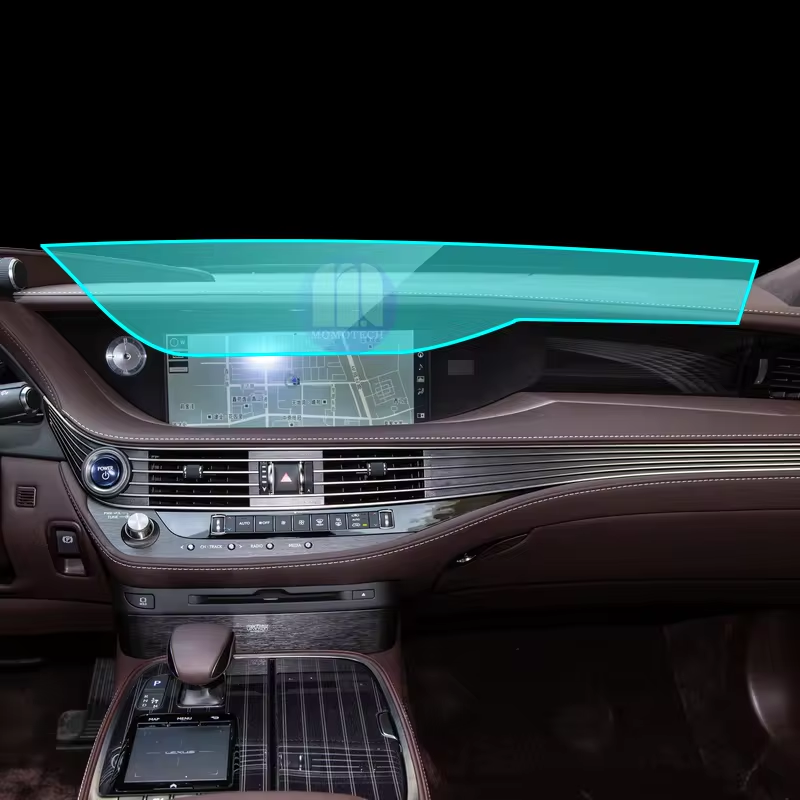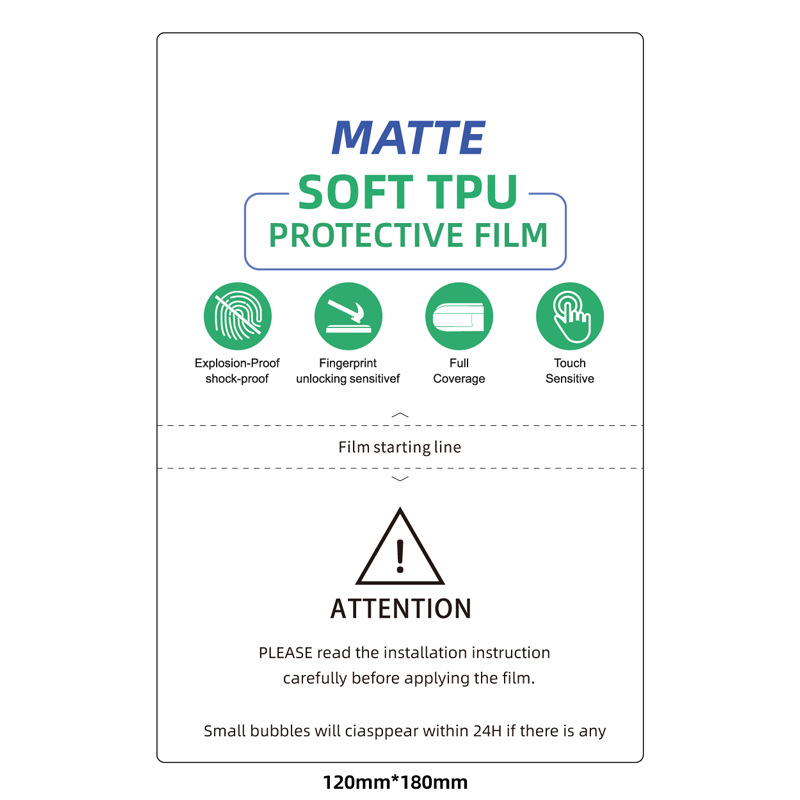How to Put on Screen Protector?
目录
摘要
By following these steps, you can confidently apply a screen protector to your smartphone, ensuring it remains protected and looking great.
- Choose the Right Protector: Consider your needs and budget when selecting a screen protector.
- Prepare Thoroughly: Clean your screen and work in a dust-free environment.
- Apply Carefully: Take your time to align and apply the protector without rushing.
- Maintain Regularly: Clean and inspect your protector to ensure it continues to protect your device.
What is a Screen Protector and Why Do You Need One?
A screen protector is a thin layer of material that adheres to your smartphone’s screen to protect it from scratches, cracks, and other damage. 屏幕保护膜 are essential for maintaining the longevity and resale value of your device. They act as a first line of defense against everyday wear and tear.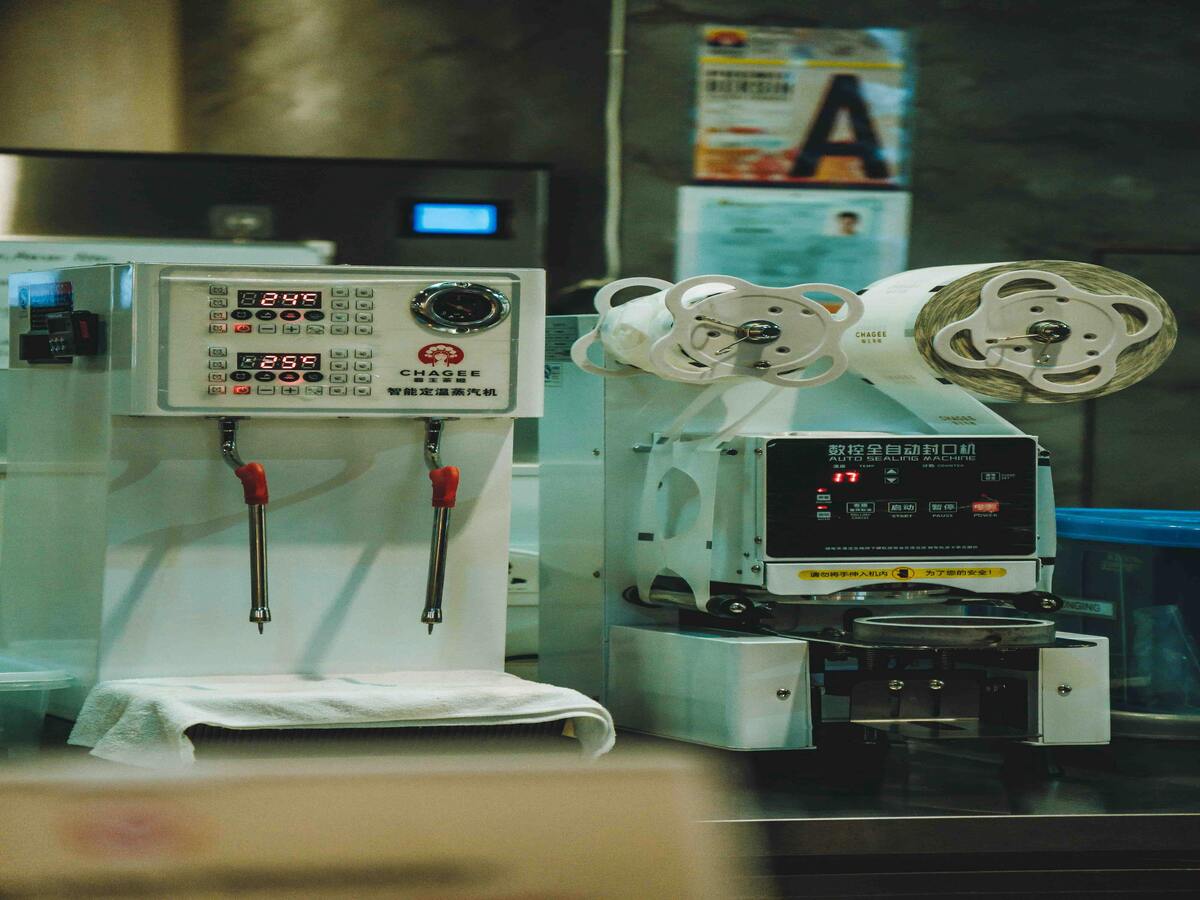
Benefits of Using a Screen Protector
- 耐刮擦: Protects against keys, coins, and other sharp objects.
- 衝擊保護: Absorbs shock from drops and falls.
- 清晰度和触摸灵敏度: High-quality protectors maintain screen clarity and touch responsiveness.
Types of Screen Protectors: Which One is Right for You?
Choosing the right screen protector depends on your needs and preferences. Here are the most common types:钢化玻璃屏幕保护膜
Tempered glass protectors are popular for their durability and clarity. They offer superior protection against impacts and scratches. 钢化玻璃 is also easy to clean and provides a smooth touch experience.塑料薄膜屏幕保护膜
Plastic film protectors are thinner and less expensive than tempered glass. They offer basic scratch protection but may not be as durable. They are a good choice if you’re looking for a budget-friendly option.隐私屏幕保护器
These protectors not only shield your screen but also prevent others from viewing your display from the side. They are ideal for maintaining privacy in public spaces.
Preparing Your Smartphone for Screen Protector Installation
Proper preparation is key to a successful installation. Follow these steps to ensure your screen is ready:- Clean Your Hands: Wash your hands to remove oils and dirt.
- Find a Dust-Free Environment: Install the protector in a clean, dust-free area to prevent particles from getting trapped.
- 清洁屏幕: Use a microfiber cloth and alcohol-based cleaner to remove smudges and dust from your screen.
How to Apply a Tempered Glass Screen Protector Without Bubbles
Applying a screen protector can be daunting, but with the right technique, you can achieve a bubble-free finish.Step-by-Step Guide
- 对齐保护器: Carefully align the protector with your screen, ensuring all cutouts match.
- 使用保护器: Gently place the protector on the screen, starting from one edge and slowly lowering it onto the surface.
- 清除气泡: Use a credit card or the included tool to push out any bubbles, starting from the center and moving outward.
Common Mistakes to Avoid When Installing a Screen Protector
Avoid these common errors to ensure a smooth application:- Rushing the Process: Take your time to align and apply the protector carefully.
- Ignoring Dust: Even small particles can cause bubbles, so ensure the screen is spotless.
- Applying in a Humid Environment: Humidity can cause moisture to get trapped, leading to bubbles.
How to Remove Bubbles from a Screen Protector
If bubbles appear, don’t panic. Here’s how to remove them:- Use a Credit Card: Gently push the bubbles towards the edge of the screen.
- 提升和重新涂抹: If necessary, lift the protector slightly and reapply, smoothing out bubbles as you go.
Maintaining Your Screen Protector for Longevity
To keep your screen protector in top condition, follow these tips:- 定期清洁: Wipe the protector with a microfiber cloth to remove fingerprints and smudges.
- Avoid Harsh Chemicals: Use only screen-safe cleaners to prevent damage.
- Check for Damage: Regularly inspect the protector for cracks or chips and replace if necessary.
FAQs About Screen Protectors
Q: Can I reuse a screen protector?A: Generally, screen protectors are not reusable once removed, as they lose their adhesive properties.Q: How often should I replace my screen protector?A: Replace your protector if it becomes scratched or damaged to ensure optimal protection.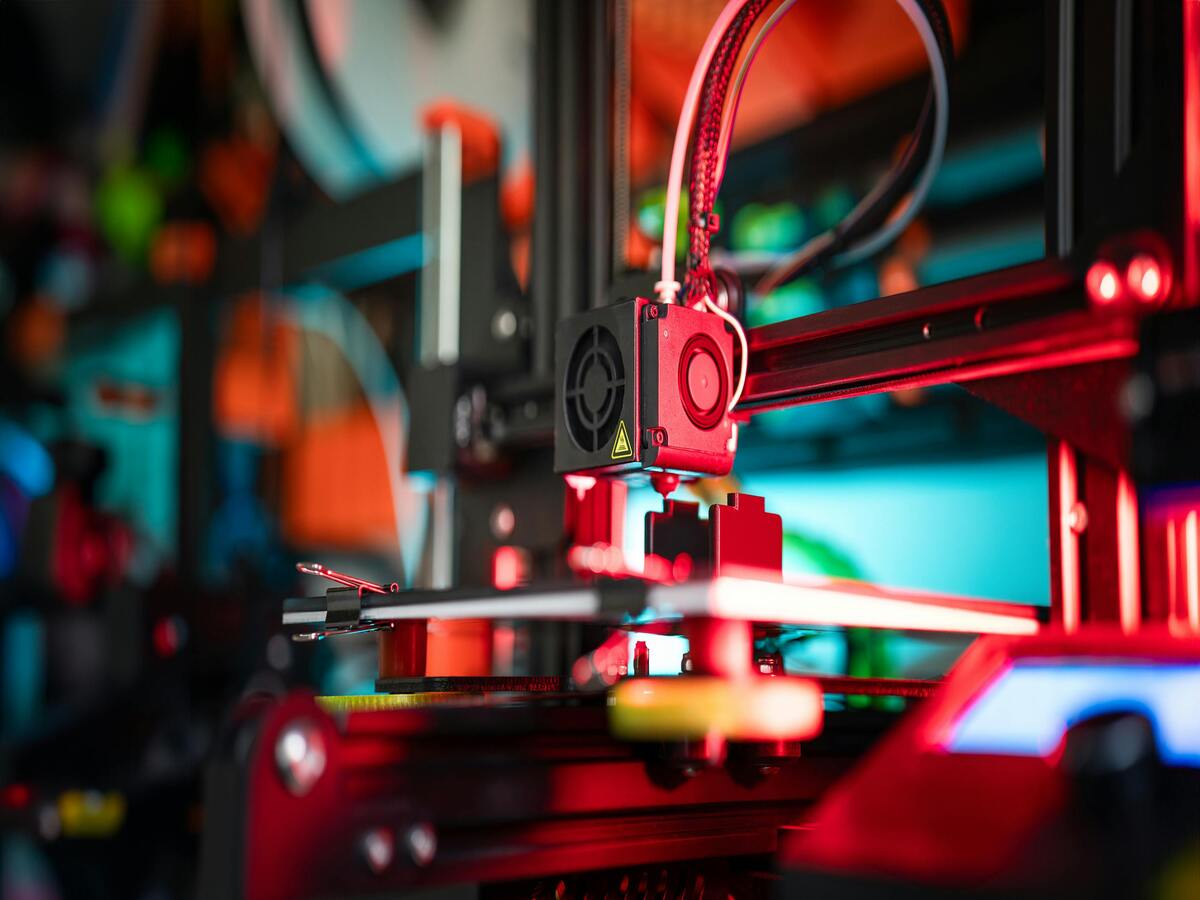
Troubleshooting: What to Do if Your Screen Protector Doesn’t Stick
If your screen protector isn’t adhering properly, try these solutions:- Clean the Screen Again: Ensure no dust or oils are present.
- Check the Protector: Make sure the adhesive side is clean and undamaged.
- Apply Heat: Gently warm the protector with a hairdryer to improve adhesion.
评论
标签

如何安装 iPhone 屏幕保护膜:分步指南
为 iPhone 安装屏幕保护贴对于保持其原始状态、防止划痕和裂痕至关重要。本文将指导你完成钢化玻璃屏幕保护贴的粘贴过程,这对正确安装至关重要。无论你是初次使用,还是希望提高技术,本指南中的实用技巧和见解都值得一读。


手機螢幕維修要多少錢?
By following this guide, you can navigate the world of phone screen repairs with confidence and make informed decisions that suit your needs and budget.


可以在破裂的螢幕上貼上螢幕保護貼嗎?
This guide provides you with the tools to handle a cracked screen, whether you opt for a quick fix, screen protector, or professional repair.