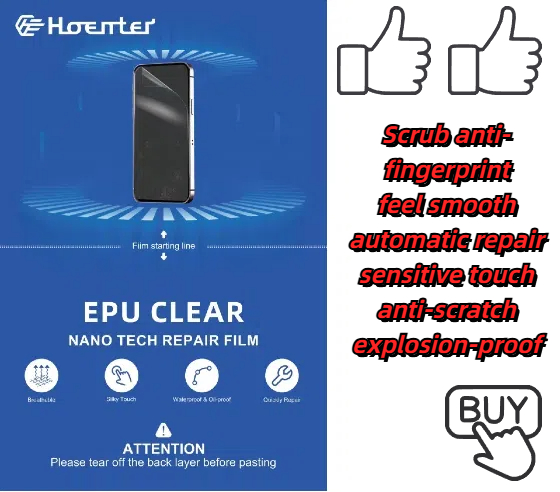
How to Remove Invisible Shield Screen Protector?
目录
摘要
By following these steps, you can confidently remove and replace your Zagg InvisibleShield screen protector, ensuring your device stays protected and looking its best!
- Removing a Zagg InvisibleShield screen protector is a simple process if done carefully.
- Use tools like a plastic card and hairdryer to make removal easier.
- Always clean your screen thoroughly after removal to prepare it for a new protector.
- Avoid common mistakes like using sharp tools or rushing the process.
- Follow proper application techniques for a flawless new screen protector.
1. What Is a Zagg InvisibleShield Screen Protector?
Zagg InvisibleShield screen protectors are among the most popular options for protecting your smartphone or tablet screen. Known for their durability and clarity, these protectors are made from high-quality tempered glass or advanced polymers designed to resist scratches, cracks, and smudges. They are available for a wide range of devices, including Apple® iPhone® models like the iPhone 6 and 6s.InvisibleShield protectors are designed to be ultra-clear and virtually invisible, ensuring that your screen looks as good as it feels. However, even the best screen protectors need to be replaced eventually, whether due to wear and tear or personal preference.
2. Why Would You Need to Remove a Screen Protector?
There are several reasons why you might need to remove your Zagg InvisibleShield screen protector:- Cracks or Damage: Over time, even the toughest tempered glass protectors can crack or chip, especially if your phone has been dropped.
- Upgrading to a New Protector: You may want to replace your current protector with a newer model or a different type of screen protector.
- Improper Application: If your screen protector was applied incorrectly and has bubbles or misalignment, removing and reapplying it can fix the issue.
- Device Cleaning: Sometimes, removing the protector is necessary to thoroughly clean your screen.
3. Can You Remove a Zagg InvisibleShield Without Damaging Your Screen?
Yes, you can remove a Zagg InvisibleShield screen protector without damaging your screen, as long as you follow the correct steps. The adhesive used on these protectors is strong enough to hold the protector in place but gentle enough to allow for safe removal. The key is to work slowly and carefully, using the right tools and techniques.4. Tools You’ll Need for Safe Removal
Before you begin, gather the following tools to make the process easier:- Plastic Card (e.g., credit card): To gently lift the edges of the screen protector.
- Hairdryer (optional): To soften the adhesive for easier removal.
- Microfiber Cloth: For cleaning the screen after removal.
- Isopropyl Alcohol (optional): To remove any adhesive residue.

5. Step-by-Step Guide to Removing a Zagg InvisibleShield Screen Protector
Follow these steps to safely remove your Zagg InvisibleShield screen protector:- Start at the Corners: Use your fingernail or a plastic card to gently lift one corner of the screen protector. Be careful not to scratch the screen.
- Work Slowly: Once the corner is lifted, slowly peel the protector away from the screen. Pull it back at a low angle to reduce stress on the adhesive.
- Use Heat if Necessary: If the protector is difficult to remove, use a hairdryer on a low setting to warm the adhesive. Hold the dryer about 6 inches away from the screen and move it in a circular motion for 15–20 seconds.
- Remove Residue: After the protector is removed, check for any adhesive residue. Use a microfiber cloth and isopropyl alcohol to clean the screen.
6. How to Handle a Cracked or Damaged Screen Protector
If your screen protector is cracked or damaged, extra care is needed during removal:- Wear Gloves: To protect your hands from sharp edges.
- Use Tape: Apply a strip of tape to the cracked area to prevent shards from falling off during removal.
- Work Gently: Avoid applying too much pressure, as this could cause the cracks to spread.

7. Cleaning Your Screen After Removal
Once the screen protector is removed, it’s important to clean your screen thoroughly before applying a new one. Here’s how:- Wipe with a Microfiber Cloth: Remove dust and fingerprints.
- Use Isopropyl Alcohol: Dampen the cloth with alcohol to remove any adhesive residue.
- Dry the Screen: Ensure the screen is completely dry before applying a new protector.
8. How to Apply a New Screen Protector
Applying a new screen protector is just as important as removing the old one. Follow these steps for a flawless application:- Clean the Screen: Use a microfiber cloth and alcohol to ensure the screen is spotless.
- Align the Protector: Carefully align the new protector with your screen, making sure the cutouts match the camera and sensors.
- 慢慢申請: Press the protector onto the screen, starting from the center and working outward to remove air bubbles.
9. Common Mistakes to Avoid During Removal
Avoid these common mistakes to ensure a smooth removal process:- Using Sharp Tools: Never use metal tools or sharp objects, as they can scratch your screen.
- Rushing the Process: Take your time to avoid damaging the screen or leaving adhesive residue.
- Skipping Cleaning: Always clean your screen after removing the protector to prepare it for a new one.
10. FAQs About Zagg InvisibleShield Screen Protectors
Q: Can I reuse my Zagg InvisibleShield screen protector? A: No, Zagg InvisibleShield protectors are designed for single use and cannot be reapplied once removed.Q: What should I do if the adhesive won’t come off? A: Use isopropyl alcohol and a microfiber cloth to gently remove stubborn adhesive residue.Q: How often should I replace my screen protector? A: Replace your screen protector whenever it becomes cracked, scratched, or loses its clarity.评论
标签

Can a Cracked Screen Protector Damage Your Phone?
By taking these steps, you can prevent long-term damage to your phone and ensure it remains in top condition.

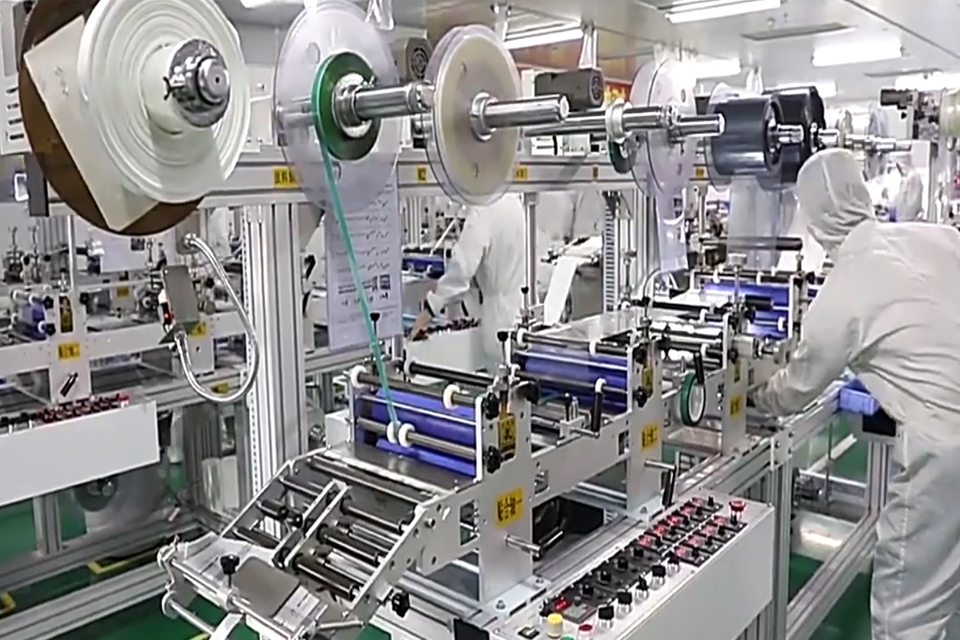
掌握技巧:如何像专业人士一样安装屏幕保护膜
您是否已经厌倦了在为您的宝贝设备贴屏幕保护膜时为气泡和错位所困扰?不用再纠结了!本综合指南将引导您像经验丰富的专业人士一样完成贴屏幕保护膜的过程。无论您使用的是钢化玻璃屏幕保护膜还是标准贴膜,我们都能帮您搞定。请继续阅读,了解专家的技巧、窍门和技术,确保每次贴膜都完美无泡。

如何去除屏幕保护膜上的气泡?专家技巧和窍门
您是否为那些讨厌的气泡破坏了新贴屏幕保护膜的外观而苦恼?你并不孤单。许多智能手机用户都在为这个常见问题而苦恼,不过不用担心!本综合指南将指导您使用各种方法有效去除屏幕保护膜上的气泡,无论是薄膜还是玻璃类型。我们将涵盖从预防到故障排除的所有内容,确保您获得完美无瑕的无气泡效果,从而增强设备的外观和保护性能。

如何在没有气泡的情况下贴合屏幕保护膜?傻瓜指南
您是否厌倦了在贴屏幕保护膜时与讨厌的气泡作斗争?你并不孤单!很多人都发现,要在不残留空气的情况下贴上屏幕保护膜很有难度。不过不用担心,这本全面的指南将指导你完成完美粘贴屏幕保护膜的过程,确保无气泡效果,让你的设备保持原貌。无论你是技术新手还是小工具大师,你都能找到有价值的技巧和窍门,让你的下一次屏幕保护膜应用变得轻而易举。











