
كيفية إزالة واقي الشاشة من iPhone؟
جدول المحتويات
ملخص
- واقيات الشاشة are essential for protecting your iPhone.
- Types include tempered glass and plastic film.
- يزيل protectors when they are damaged or outdated.
- أدوات like credit cards and microfiber cloths can aid in removal.
- Clean your screen thoroughly before applying a new protector.
- Avoid mistakes by being patient and using the right tools.
What is a Screen Protector and Why Use One?
Screen protectors are thin layers of material placed over your device’s screen to protect it from scratches, cracks, and other damage. They are essential for maintaining the longevity and resale value of your iPhone. By acting as a first line of defense, screen protectors can save you from costly repairs.
Types of Screen Protectors: Glass vs. Plastic
Screen protectors come in two main types: زجاج مقسّى و plastic film. Tempered glass protectors are more durable and offer better protection against impacts, while plastic films are thinner and less noticeable. Each type has its pros and cons, and the choice depends on your personal preference and lifestyle.When Should You Remove a Screen Protector?
You should consider removing your screen protector if it is cracked, peeling, or if you’re upgrading to a better model. A damaged screen protector can reduce touch sensitivity and visibility, making it necessary to replace it with a new one.How to Safely Remove a Screen Protector from Your iPhone
To safely remove a screen protector, start by turning off your iPhone to prevent any accidental touches. Use a thin, flat object like a credit card to gently lift the edge of the protector. Be patient and avoid using excessive force to prevent damaging the screen underneath.
Dealing with a Cracked Screen Protector
If your screen protector is cracked, removal can be tricky. Start by placing a piece of tape over the cracked area to prevent shards from falling off. Slowly lift the protector from one corner, ensuring you don’t apply too much pressure on the screen.Tools You Might Need for Removal
Having the right tools can make the removal process easier. Consider using a credit card, toothpick, or plastic pick to lift the edges of the protector. Additionally, a microfiber cloth can help clean the screen after removal.Step-by-Step Guide to Removing a Screen Protector
- Turn off your iPhone to avoid accidental inputs.
- Lift a corner of the screen protector using a credit card or similar tool.
- Slowly peel off the protector, applying even pressure.
- تنظيف الشاشة with a microfiber cloth to remove any residue.
Cleaning Your iPhone Screen After Removal
After removing the screen protector, it’s important to clean your iPhone screen. Use a microfiber cloth and a small amount of screen cleaner to wipe away any adhesive residue. This ensures a clean surface for applying a new protector.How to Apply a New Screen Protector
Applying a new screen protector requires precision. Start by cleaning the screen thoroughly. Align the protector with the edges of your iPhone and gently press it down, smoothing out any air bubbles with a credit card.
Common Mistakes to Avoid When Removing a Screen Protector
Avoid using sharp objects that can scratch the screen. Don’t rush the process, as this can lead to damage. Ensure your hands are clean to prevent leaving fingerprints on the screen.تعليقات
العلامات

كيفية إزالة فقاعات الهواء من واقي الشاشة؟
By following these tips, you can enjoy a clear, bubble-free screen that enhances your device’s appearance and functionality.
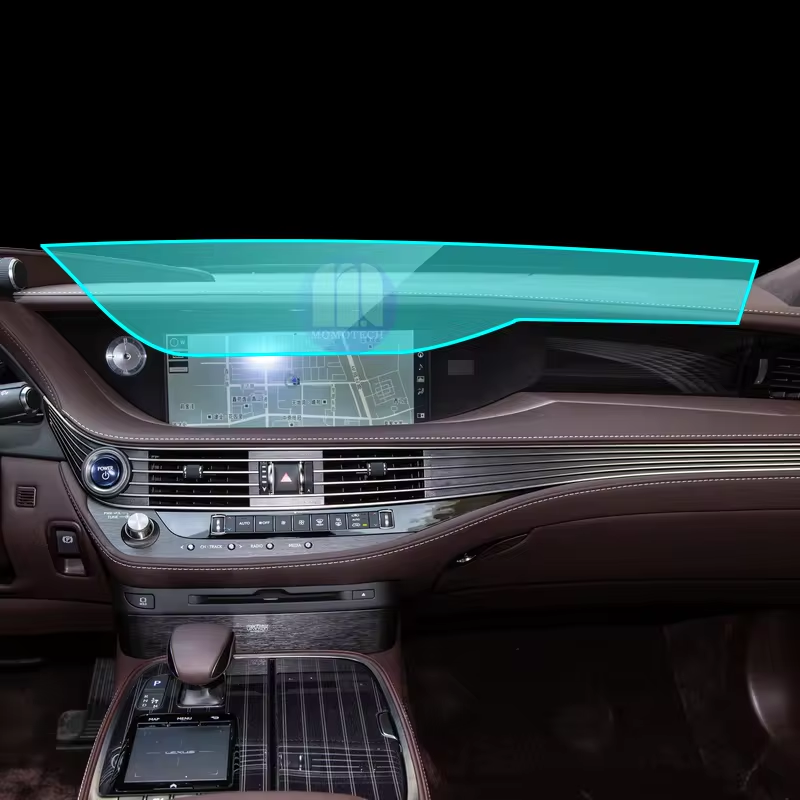
Lexus NX Navigation Tempered Glass
Protect your investment with a high-quality Lexus NX Screen Protector. Prevent scratches and damage to your NX’s navigation display.

كيفية إزالة واقي الشاشة Invisible Shield؟
من خلال اتباع هذه الخطوات، يمكنك إزالة واستبدال واقي الشاشة Zagg InvisibleShield بثقة، مما يضمن بقاء جهازك محميًا ويبدو في أفضل حالاته!

فهم تكلفة آلات قطع واقي الشاشة: ما الذي يمكن توقعه
لقد أدى الطلب المتزايد على الأجهزة المحمولة وملحقاتها إلى جعل آلات قطع واقي الشاشة استثمارًا أساسيًا للشركات في هذه الصناعة.

مراجعات ماكينة قص واقي الشاشة: ما الذي يجب مراعاته قبل الشراء
عند دخول مجال إنتاج واقي الشاشة، فإن أحد أهم الاستثمارات التي ستقوم بها هو شراء آلة قطع واقي الشاشة.
ابحث عن كل المعرفة والاتجاهات من مدونتنا، واحصل على سعر الجملة وأفضل جودة من مصنعنا.

ما هي آلة قطع الأفلام وتطبيقاتها
لقد لعبت آلات قطع الأفلام دورًا حاسمًا في تطور صناعة الأفلام والعمليات الصناعية المختلفة من خلال تمكين القطع والتوصيل الدقيق لمواد الفيلم.

ما هي آلة قطع واقي الشاشة؟
آلة قطع واقي الشاشة هي جهاز متخصص مصمم لإنتاج واقيات شاشة مخصصة لمختلف الأجهزة الإلكترونية، بما في ذلك الهواتف الذكية والأجهزة اللوحية والساعات الذكية وأجهزة الكمبيوتر المحمولة والشاشات.

كيف تعمل آلة قطع واقي شاشة الهاتف المحمول؟
آلة قطع واقي شاشة الهاتف المحمول هي جهاز متطور مصمم
لإنتاج واقيات شاشة مخصصة لمختلف الأجهزة الرقمية بدقة عالية
الإنتاجية والكفاءة.

خصائص الزجاج المقوى للهاتف المحمول وواقي الشاشة TPU للهاتف المحمول
تتميز واقيات الشاشة المصنوعة من مادة البولي يوريثين الحرارية (TPU) بالمرونة والمتانة
أغشية بلاستيكية ذاتية الشفاء مصممة لحماية شاشات الأجهزة الإلكترونية من
الخدوش والصدمات والأضرار المحتملة الأخرى.

إحداث ثورة في حماية الأجهزة باستخدام آلة قطع واقي الشاشة
سواء كنت تمتلك هاتفًا ذكيًا أو جهازًا لوحيًا أو ساعة ذكية، فإن هذا الجهاز متعدد الاستخدامات يستوعب مجموعة كبيرة من الأجهزة. فهو يتكيف بسلاسة مع أبعاد جهازك، ويوفر ملاءمة مخصصة لا يمكن للواقيات العامة أن تضاهيها.

ضمان مدى الحياة لحماية الشاشة
ضمان مدى الحياة لواقي الشاشة هو ضمان تقدمه الشركات المصنعة
تتعهد بإصلاح أو استبدال واقي الشاشة طوال عمر المنتج، وفقًا لشروط وأحكام محددة.





