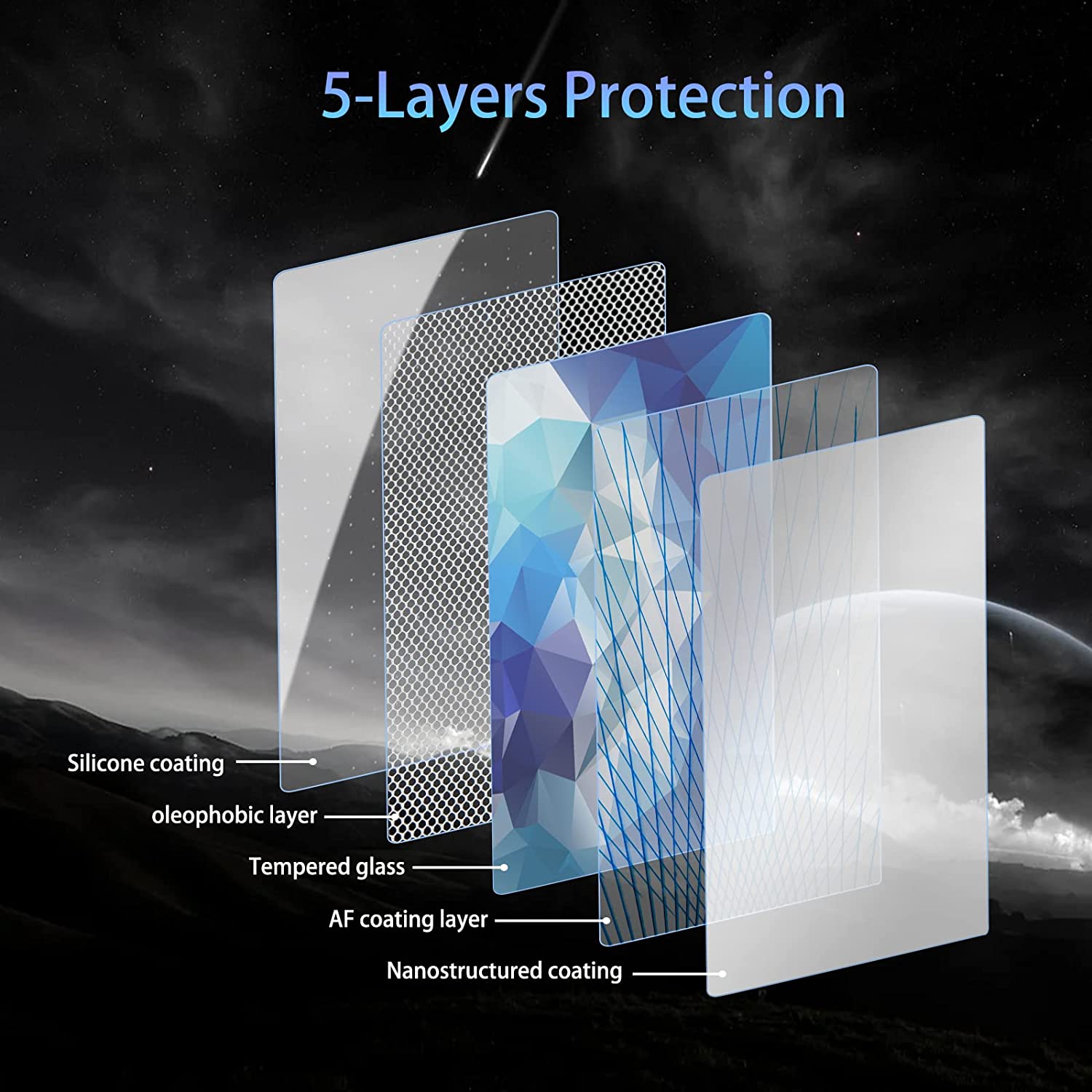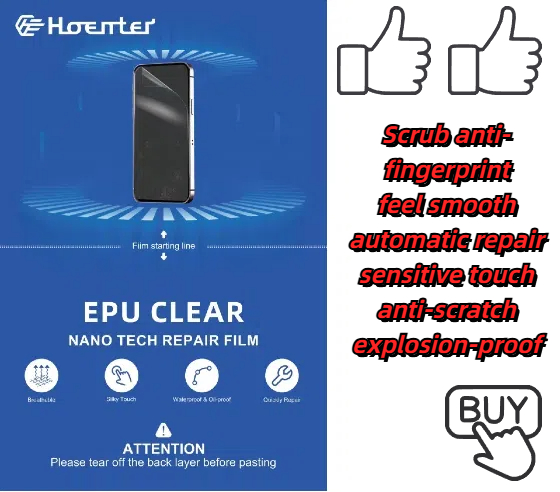How to Remove Screen Protector on iPad?
Mündəricat
Xülasə
Xatırlamaq lazım olan ən vacib məqamların qısa xülasəsi:
- Always use the right tools, like a plastic card and microfiber cloth, to avoid damaging your iPad.
- For cracked or tempered glass protectors, take extra precautions like using heat or masking tape.
- Clean your screen thoroughly after removal to prepare it for a new protector or to use it bare.
- Avoid common mistakes like using sharp tools or pulling too hard.
1. What Is a Screen Protector and Why Remove It?
A screen protector is a thin layer of material, often tempered glass or plastic, designed to shield your iPad’s screen from scratches, smudges, and cracks. While screen protectors are essential accessories for many users, there are times when you might need to remove them.
Why Remove It?
- Cracks or Damage: A cracked screen protector can obstruct your view and even pose a safety risk with sharp edges.
- Upgrading: You might want to replace your current protector with a newer, more advanced one.
- Aşınma və yıxılma: Over time, protectors can accumulate scratches or lose their adhesive properties, reducing their effectiveness.
2. How to Know When It’s Time to Remove Your iPad Screen Protector
Not sure if it’s time to remove your screen protector? Here are some signs to look out for:- Visible Cracks: If your tempered glass screen protector is cracked, it’s time to replace it to avoid further damage.
- Reduced Sensitivity: If your iPad’s touch screen isn’t as responsive as it used to be, the protector might be interfering.
- Scratches and Smudges: Excessive wear can make your screen look dull and dirty, even after cleaning.
- Peeling Edges: If the edges of your screen protector are lifting, it’s no longer providing full protection.
3. Tools You’ll Need to Safely Remove a Screen Protector
Before you start, gather the following tools to make the process smooth and safe:
4. Step-by-Step Guide: How to Remove a Screen Protector from Your iPad
Follow these steps to safely remove your screen protector:- Start at the Corner: Use a plastic card or your fingernail to gently lift one corner of the screen protector. Be careful not to scratch the screen.
- Peel Slowly: Once the corner is lifted, slowly peel the protector away from the screen. Pull at a low angle to avoid cracking the protector.
- Use Heat if Necessary: For tempered glass protectors, use a hairdryer on low heat to soften the adhesive. Hold it about 6 inches away from the screen for 15-20 seconds.
- Ekranı təmizləyin: After removing the protector, use a microfiber cloth to wipe away any dust or adhesive residue.
5. What to Do If Your Screen Protector Is Cracked
Removing a cracked screen protector requires extra care to avoid injury or damage to your iPad.- Wear Gloves: Protect your hands from sharp edges.
- Tape the Cracks: Use masking tape to cover the cracks and prevent shards from falling during removal.
- Peel Slowly: Follow the same steps as above, but go even slower to avoid breaking the protector further.
6. How to Remove a Tempered Glass Screen Protector Without Damaging Your iPad
Tempered glass protectors are more durable but can be trickier to remove. Here’s how to do it:- Loosen the Adhesive: Use a hairdryer to warm the edges of the protector.
- Lift the Edge: Insert a plastic card under one corner and gently lift.
- Peel Off Slowly: Pull the protector away from the screen at a low angle.
7. Can You Reuse a Screen Protector After Removing It?
In most cases, screen protectors are not reusable. Once removed, the adhesive layer is often compromised, making it difficult to reapply without bubbles or reduced effectiveness.However, if the protector is still in good condition and you’re careful during removal, you might be able to reuse it temporarily. Just ensure the adhesive side is clean and free of dust.
8. How to Clean Your iPad Screen After Removing the Protector
After removing the screen protector, it’s essential to clean your iPad’s screen to prepare it for a new protector or to use it bare.Steps to Clean Your Screen
- Wipe with a Microfiber Cloth: Remove dust and fingerprints.
- Use a Screen Cleaner: Apply a small amount of alcohol-free screen cleaner to the cloth (not directly on the screen).
- Buff the Screen: Gently buff the screen until it’s clean and streak-free.
9. Tips for Installing a New Screen Protector on Your iPad
If you’re replacing your old screen protector, follow these tips for a flawless installation:- Ekranı hərtərəfli təmizləyin: Any dust or smudges will create bubbles under the new protector.
- Align Carefully: Take your time to align the protector with your iPad’s edges and camera cutouts.
- Use a Squeegee: Smooth out bubbles as you apply the protector.
10. Common Mistakes to Avoid When Removing a Screen Protector
Avoid these common pitfalls to ensure a smooth removal process:- Using Sharp Tools: Metal tools can scratch your screen or damage the edges.
- Pulling Too Hard: Forcing the protector off can crack it or damage your iPad.
- Skipping the Cleaning Step: Residue left on the screen can interfere with a new protector.
Şərhlər
Teqlər

Topdansatış Ekran Qoruyucusu Flexible Hydrogel TPU Film Rulosu
Termoplastik Poliuretan (TPU) filmi polivinilxlorid (PVC) kimi adi plastik filmlərdən fərqli üstünlüklər təklif edən çox yönlü material kimi ortaya çıxdı. Onun müstəsna xüsusiyyətləri TPU-nu avtomobil, geyim, elektronika və tibbi tətbiqlər kimi sənayelər arasında əsas seçim kimi yerləşdirmişdir.
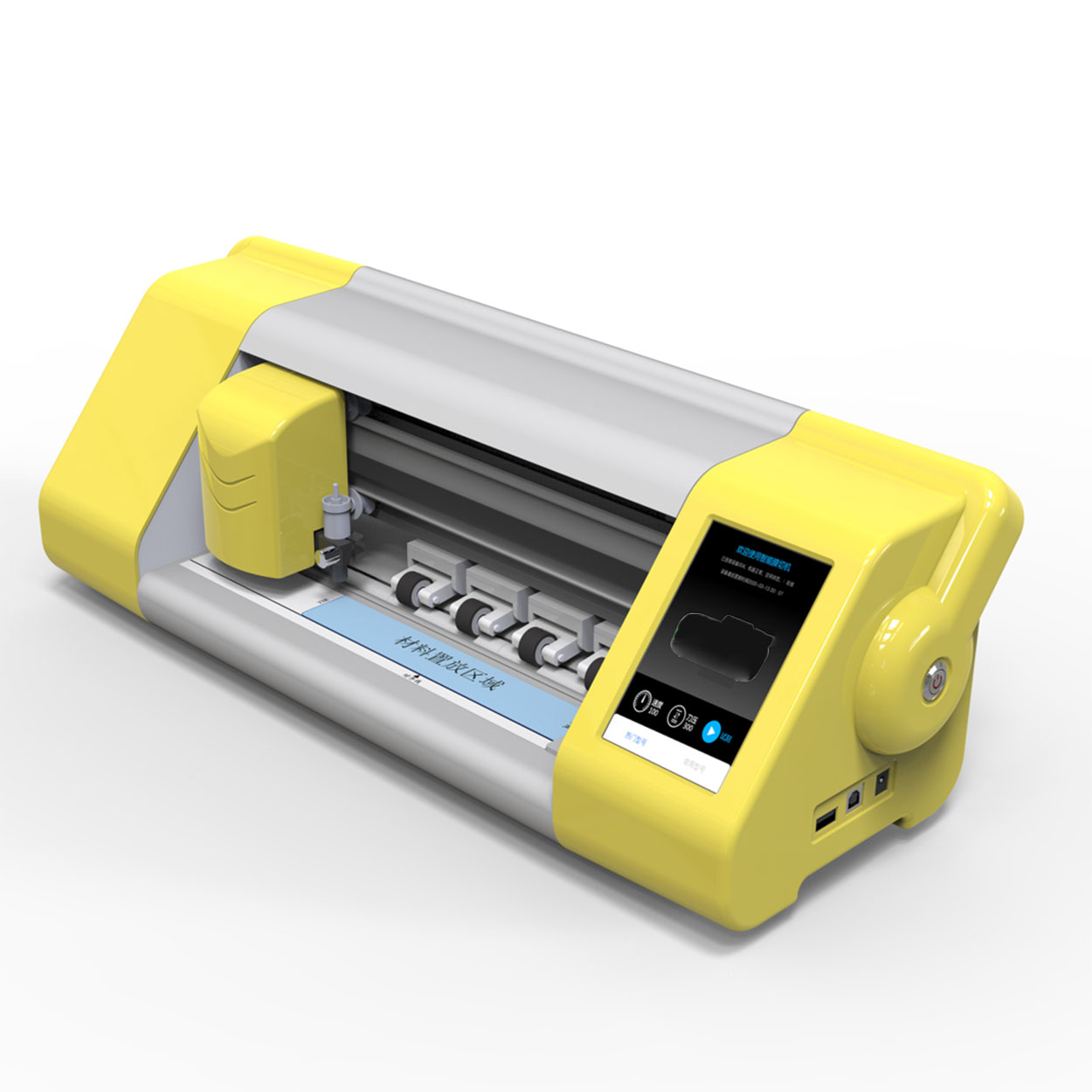
Mobil Ekran Qoruyucu Kəsmə Maşını Fabriki Topdansatışı
Smartfon və ya planşetiniz üçün ekran qoruyucularını necə ustalıqla kəsməyi və kəsməyi öyrənin. Cihazınızın ekranı üçün mükəmməl uyğunluğa nail olmaq üçün məsləhətləri kəşf edin!

Trumpchi GS8 2024 Navigation Instrument Tempered Glass
Protect your investment with a high-quality Trumpchi GS8 2024 Screen Protector.

Hydrogel telefonlar üçün yaxşıdır?
Hidrojel və temperli şüşə ekran qoruyucuları arasındakı fərqləri başa düşərək, ehtiyaclarınıza ən uyğun olan məlumatlı qərar verə bilərsiniz.

Where Can I Repair My Phone Screen?
By understanding your options and the intricacies of phone screen repair, you can make informed decisions that keep your device in top condition.
Bütün bilik və tendensiyaları bloqumuzdan tapın, topdansatış qiyməti və ən yaxşı keyfiyyəti fabrikimizdən əldə edin.

Hansı Film Kəsmə Maşını və Onun Tətbiqi
Kino kəsici maşınlar plyonka materiallarının dəqiq kəsilməsini və birləşdirilməsini təmin etməklə, kino istehsalının təkamülündə və müxtəlif sənaye proseslərində mühüm rol oynamışdır.

Ekran qoruyucu kəsici maşın nədir?
Ekran qoruyucu kəsici maşın müxtəlif elektron cihazlar, o cümlədən smartfonlar, planşetlər, ağıllı saatlar, noutbuklar və monitorlar üçün xüsusi uyğunlaşdırılmış ekran qoruyucuları istehsal etmək üçün nəzərdə tutulmuş xüsusi cihazdır.

Mobil Telefon Ekran Qoruyucu Kəsmə Maşını Necə İşləyir?
Cib telefonu ekran qoruyucu kəsici maşın dizayn edilmiş mürəkkəb bir cihazdır
yüksək dəqiqliklə müxtəlif rəqəmsal cihazlar üçün xüsusi ekran qoruyucuları istehsal etmək
sion və səmərəlilik.

Cib Telefonu Temperli Şüşə və Mobil Telefon TPU Ekran Qoruyucusunun Xüsusiyyətləri
Termoplastik poliuretan (TPU) ekran qoruyucuları elastik, davamlı və davamlıdır
elektron cihazların ekranlarını qorumaq üçün nəzərdə tutulmuş özünü sağaldan plastik filmlər
cızıqlar, zərbələr və digər potensial zədələr.

Ekran Qoruyucu Kəsmə Maşını ilə Cihaz Qorumasında inqilab edin
İstər smartfon, planşet və ya smart saata sahib olmağınızdan asılı olmayaraq, bu çoxfunksiyalı maşın çoxlu sayda cihazları özündə cəmləşdirir. O, qadcetinizin ölçülərinə mükəmməl uyğunlaşır və ümumi qoruyucuların uyğun gəlməyəcəyi fərdi uyğunluq təklif edir.

Ekran Qoruyucu Ömürlük Zəmanət
Ekran qoruyucusu ömür boyu zəmanət istehsalçılar tərəfindən verilən zəmanətdir
məhsulun bütün ömrü boyu ekran qoruyucusunu xüsusi şərtlər və şərtlərlə təmir edəcəyini və ya dəyişdirəcəyini vəd edir.