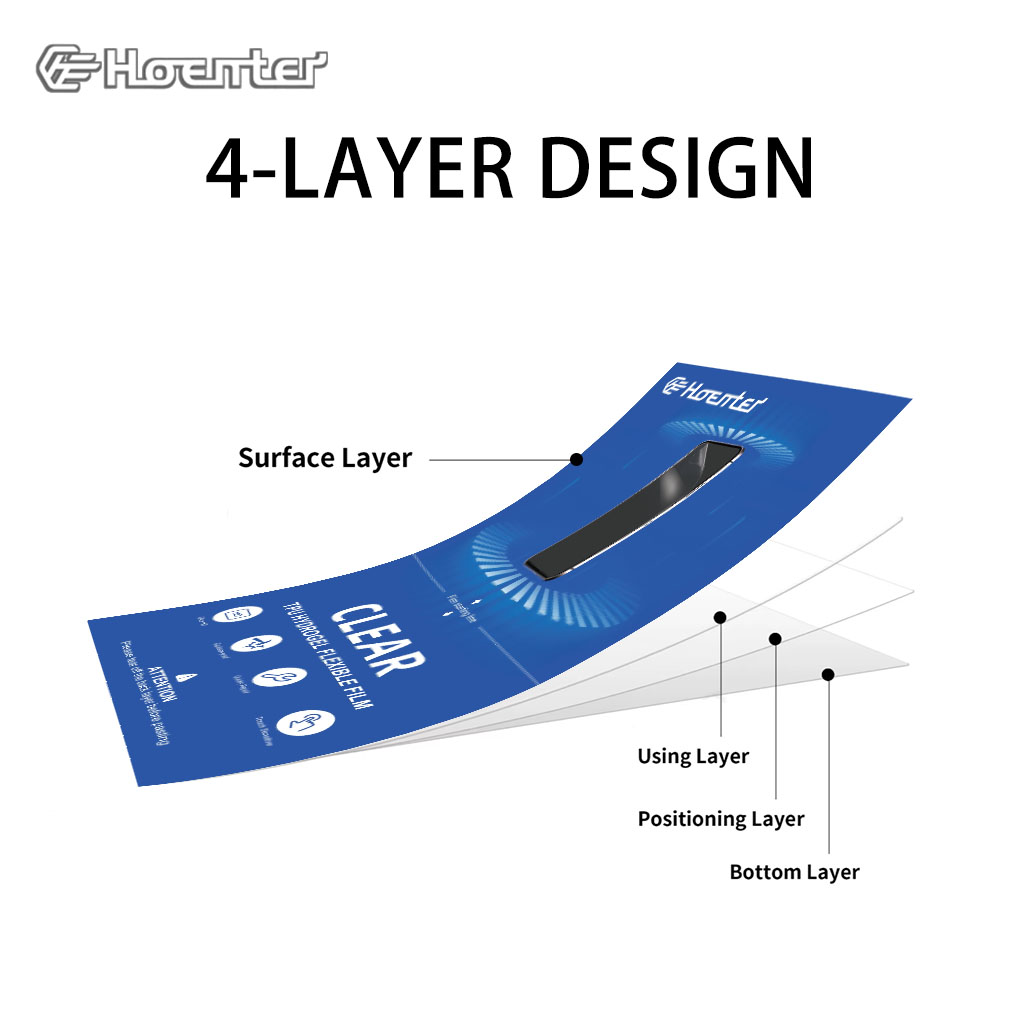
スクリーンプロテクターを外す方法は?
目次
概要
- Choose the Right Type: Understand the differences between glass and liquid screen protectors.
- Remove with Care: Use the right tools and techniques to avoid damaging your phone.
- Prepare for Replacement: Clean and inspect your screen before applying a new protector.
- Avoid Common Mistakes: Take your time and use the right tools for a smooth removal process.
What is a Screen Protector and Why Use One?
Screen protectors are thin layers of material placed over your device’s screen to protect it from scratches, cracks, and other damage. They are essential for maintaining the longevity and resale value of your phone. Tempered glass screen protectors are particularly popular due to their durability and clarity.Using a screen protector can save you from costly repairs. A cracked screen can impair your phone’s functionality and aesthetics, making a screen protector a wise investment.Types of Screen Protectors: Glass vs. Liquid
There are several types of screen protectors available, each with its own advantages:- 強化ガラススクリーン・プロテクター: These are made from toughened glass and offer excellent protection against impacts and scratches. They are easy to apply and remove.
- 液体スクリーンプロテクター: These are applied as a liquid and harden to form a protective layer. They are less visible but may not offer the same level of protection as glass.
When Should You Remove Your Screen Protector?
Knowing when to remove your screen protector is crucial. Here are some signs that it might be time for a change:- Cracks or Chips: If your screen protector is cracked, it can compromise the protection of your phone screen.
- Reduced Touch Sensitivity: Over time, a screen protector can affect the touch sensitivity of your device.
- Visible Wear and Tear: Scratches and scuffs can accumulate, making it difficult to see your screen clearly.
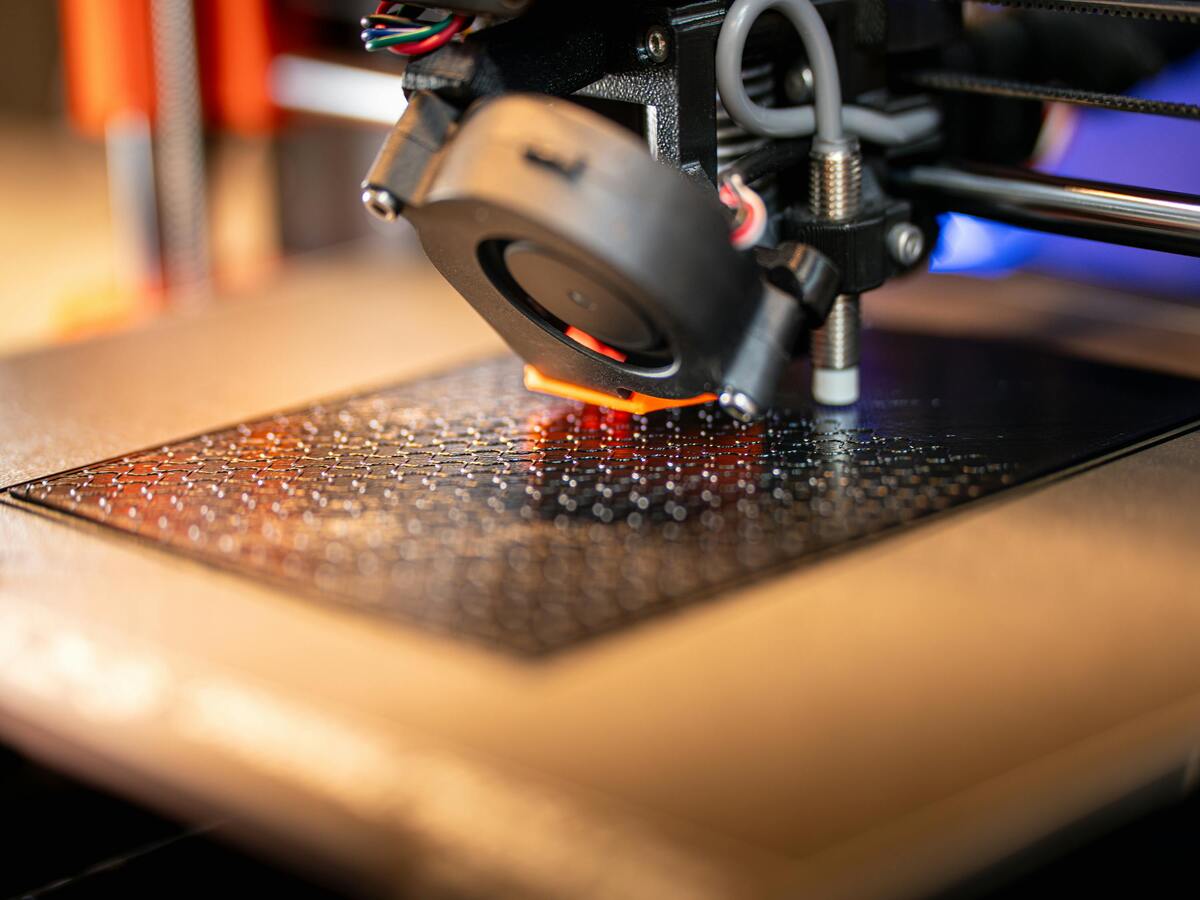
How to Remove a Screen Protector from an iPhone
Removing a screen protector from an iPhone requires care to avoid damaging the device. Here’s a simple method:- Start at the Corners: Use your fingernail or a thin plastic card to gently lift the screen protector from one corner.
- Peel Slowly: Once a corner is lifted, slowly peel the protector away from the screen. Be patient to avoid leaving adhesive residue.
- スクリーンをきれいにする: After removal, clean your screen with a microfiber cloth to remove any remaining adhesive.
Step-by-Step Guide to Remove a Cracked Screen Protector
Removing a cracked screen protector can be tricky. Follow these steps to do it safely:- Gather Your Tools: You’ll need a hairdryer, a plastic card, and a microfiber cloth.
- Heat the Protector: Use a hairdryer on low heat to warm the screen protector. This softens the adhesive, making removal easier.
- Lift the Edges: Use a plastic card to gently lift the edges of the protector.
- Peel Off: Slowly peel the protector away from the screen, starting from the edges.
- スクリーンをきれいにする: Use a microfiber cloth to clean any adhesive residue.
Removing a Screen Protector from an OtterBox Case
OtterBox cases are known for their robust protection, which can make removing a screen protector a bit challenging. Here’s how to do it:- Remove the Case: Take off the OtterBox case to access the screen protector.
- Use a Plastic Card: Insert a plastic card under the edge of the screen protector.
- Peel Carefully: Gently peel the protector away, ensuring you don’t damage the screen.

How to Handle a Tempered Glass Screen Protector
Tempered glass screen protectors are durable but require careful handling during removal:- Check for Cracks: If the protector is cracked, proceed with caution to avoid glass shards.
- Lift with a Card: Use a plastic card to lift the edges.
- Peel Slowly: Slowly peel the protector away, ensuring it doesn’t break further.
What to Do After Removing Your Screen Protector
Once you’ve removed your screen protector, it’s important to prepare your phone for a new one:- スクリーンをきれいにする: Use a microfiber cloth and a screen cleaning solution to remove any adhesive residue.
- Inspect for Damage: Check your phone screen for any scratches or cracks that may have occurred.
- Prepare for a New Protector: Ensure the screen is completely dry and free of dust before applying a new protector.
How to Apply a New Screen Protector
Applying a new screen protector can be done easily with these steps:- スクリーンをきれいにする: Ensure the screen is free of dust and fingerprints.
- プロテクターの位置合わせ: Carefully align the new protector with your phone screen.
- Apply Evenly: Press down gently, starting from the center and moving outward to remove air bubbles.
Common Mistakes to Avoid When Removing a Screen Protector
Avoid these common mistakes to ensure a smooth removal process:- プロセスを急ぐ: Take your time to avoid damaging your phone.
- Using Sharp Objects: Avoid using metal tools that can scratch your screen.
- Ignoring Residue: Clean any adhesive residue to prevent it from affecting your new protector.

コメント
タグ

小売店向けスマートプライバシースクリーンカッティングマシン:顧客満足度の向上
スマートプライバシースクリーンカッティングマシンは、パーソナライズされたカスタマイズ、業務効率の改善、顧客満足度の向上を実現する高度な技術を提供することで、小売業界に革命をもたらしています。

Are Paper Screen Protectors Worth It?
If you’re an iPad user looking to elevate your creativity or productivity, a paper-like screen protector is definitely worth considering!

スクリーンプロテクター切断機とは?
スクリーンプロテクター切断機は、スマートフォン、タブレット、スマートウォッチ、ノートパソコン、モニターなど、さまざまな電子機器にカスタムフィットするスクリーンプロテクターを製造するために設計された専用装置です。

Are Paper Feel Screen Protectors Good?
By weighing the pros and cons, you can decide whether a paperlike screen protector is the right choice for your iPad. If you’re ready to improve your creativity and productivity, this might just be the upgrade you need!

How to Get Rid of Air Bubbles in Screen Protector?
By following these guidelines, you can ensure your screen protector is applied correctly and remains bubble-free, enhancing both the appearance and functionality of your device.
私たちのブログからすべての知識とトレンドを見つけ、私たちの工場から卸売価格と最高の品質を得る。


スクリーンプロテクター切断機とは?
スクリーンプロテクター切断機は、スマートフォン、タブレット、スマートウォッチ、ノートパソコン、モニターなど、さまざまな電子機器にカスタムフィットするスクリーンプロテクターを製造するために設計された専用装置です。

携帯電話スクリーンプロテクター切断機の仕組み?
携帯電話のスクリーンプロテクター切断機は、設計された洗練されたデバイスです。
様々なデジタル機器用にカスタマイズされたスクリーンプロテクターを高精度で製造する。
ションと効率性である。

携帯電話強化ガラスと携帯電話TPUスクリーンプロテクターの特性
熱可塑性ポリウレタン(TPU)スクリーンプロテクターは、柔軟性、耐久性、耐久性に優れています。
電子機器の画面を保護する自己修復プラスチックフィルム
傷、衝撃、その他の潜在的な損傷。

スクリーンガード切断機でデバイス保護に革命を起こす
スマートフォン、タブレット、スマートウォッチなど、あらゆるデバイスに対応します。あなたのガジェットの寸法にシームレスに適応し、一般的なプロテクターにはないカスタムフィットを提供します。

スクリーンプロテクター永久保証
スクリーンプロテクターの永久保証は、メーカーが提供する保証です。
スクリーンプロテクターは、特定の条件の下で、製品の寿命まで修理または交換することを約束します。




